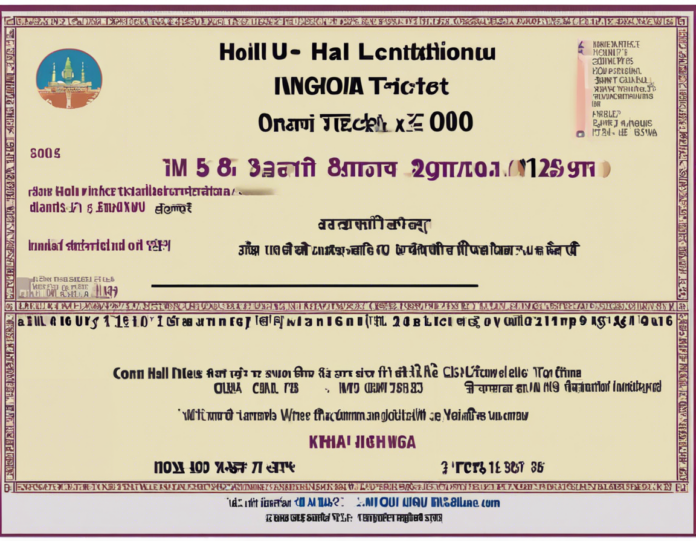Are you a student enrolled in Indira Gandhi National Open University (IGNOU) courses and are gearing up for your upcoming exams? One of the most crucial documents that you will need to appear for your exams is the IGNOU Hall Ticket. In this comprehensive guide, we will delve into everything you need to know about IGNOU Hall Tickets: from what they are, how to download them, important details to check, to troubleshooting common issues.
What is an IGNOU Hall Ticket?
An IGNOU Hall Ticket is a mandatory document issued by the university to all eligible students who are going to appear for their term-end examinations. It serves as an entry pass to the examination hall and contains essential information such as the student’s name, enrollment number, exam center details, course codes, exam dates, and instructions for the examination day.
How to Download IGNOU Hall Ticket
- Visit the official IGNOU website (www.ignou.ac.in).
- Navigate to the “Student Support” section and click on the “Hall Ticket” link.
- Select the appropriate exam session and enter your 9-digit enrollment number.
- Click on the “Submit” button to generate your IGNOU Hall Ticket.
- Save the hall ticket on your device and take a printout for the exam day.
Important Details on IGNOU Hall Ticket
- Student Information: Verify that your name, enrollment number, and photograph are correctly printed on the hall ticket.
- Exam Center: Note the exam center details including address and code for easy navigation on the exam day.
- Subject Codes: Cross-check the subject codes mentioned on the hall ticket with your registered courses.
- Exam Dates & Timings: Ensure you are aware of the exam dates and timings to avoid confusion.
- Exam Instructions: Read and follow all the instructions mentioned on the hall ticket for a smooth examination process.
Common Issues and Troubleshooting
- Missing Information: If any crucial information is missing or incorrect on your hall ticket, contact the concerned authorities at IGNOU immediately.
- Technical Glitches: In case of website downtime or technical issues, try downloading the hall ticket during off-peak hours.
- Late Availability: Sometimes hall tickets are released closer to the exam dates due to various reasons, so stay updated on notifications from IGNOU.
FAQs about IGNOU Hall Tickets
1. When should I download my IGNOU Hall Ticket?
It is recommended to download your hall ticket as soon as it is released to avoid any last-minute rush or issues.
2. Can I appear for the exam without an IGNOU Hall Ticket?
No, the hall ticket is mandatory for appearing in IGNOU examinations. Without it, you will not be allowed to enter the examination hall.
3. What should I do if I find a mistake in my IGNOU Hall Ticket?
Contact the IGNOU authorities immediately to rectify any errors in your hall ticket to avoid complications on the exam day.
4. Can I download my IGNOU Hall Ticket on my smartphone?
Yes, you can download and save your hall ticket on your smartphone but make sure to take a printout for the exam.
5. Is it necessary to carry a photo ID along with the IGNOU Hall Ticket to the exam center?
Yes, along with the hall ticket, you must carry a valid photo ID proof such as Aadhar card, PAN card, or driver’s license to the exam center for verification purposes.
Navigating the process of downloading and understanding your IGNOU Hall Ticket is crucial for a stress-free examination experience. Ensure you follow the steps mentioned above diligently and double-check all details on your hall ticket well in advance of your exams. If you encounter any issues, do not hesitate to reach out to the university officials for assistance. Remember, proper preparation and adherence to exam guidelines are key to excelling in your IGNOU exams.