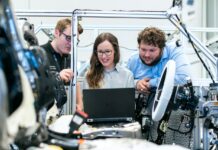Focus up people, this is the exact opposite thing you will give an attempt preceding resting. No doubt! I’m best … Because of the way that now you could without much of a stretch get admittance to any individual’s WiFi connection inside your PC. On the off chance that you are running Windows or Mac as your COMPUTER, no apprehensions.
AndroDumpper for Android, iOS, and PC Download | WPS associate is only one of the most downloaded applications on Google play for helping you to interface with WPS permitted WiFi switches that have the WPS weakness utilizing a few recipes to connection to the Wi-fi. To Know more about this, go through technology guest posting sites.
Remember: This application is utilized for screening and instructional capacities just. The beginning isn’t totally required.
Download and Install AndroDumpper (WPS Connect) in PC (Windows just as Mac OS).
Introduce AndroDumpper (WPS Link) in COMPUTER utilizing BlueStacks App Player. Set up AndroDumpper (WPS Attach) in PC utilizing Nox App Gamer. AndroDumpper for PC Download for Windows 10/8.1/8/7/XP
1. Introduce AndroDumpper (WPS Attach) in COMPUTER utilizing BlueStacks.
BlueStacks is an Android App Player that permits you to run Android applications on PC. Conforming to are the means on the most ideal approaches to mounting any sort of application on COMPUTER with Bluestacks:
To start, introduce BlueStacks on COMPUTER.
Delivery BlueStacks on COMPUTER.
Snap the My Applications button in the emulator once BlueStacks is propelled.
Search for: AndroDumpper (WPS Link).
You will absolutely observe the indexed lists page for AndroDumpper (WPS Connect) application essentially mount it.
Login to your Google record to download applications from Google Play on Bluestacks.
After login, the arrangement cycle will absolutely start for AndroDumpper (WPS Attach) contingent upon your web association.
You could as of now connect to WPS permitted WiFi switches that have the WPS weakness utilizing some algorithms to append to the Wi-fi. This application is utilized for testing and furthermore instructional capacities as it were.
For Android 5 (Lollipop) just as up:- – If you are not established you could utilize the application to join, yet you can baffle secret word except if you are established.- – If you are uncovered will unquestionably hope to pick either Origin Method or No Origin Method., you could show the secret phrase utilizing the two strategies.
For Android 4.4 and prior:- – You should be ROOTED for both connecting and furthermore uncovering secret key – If You are not Rooted, at that point you were unable to utilize the application.
2. Introduce AndroDumpper (WPS Link) App in PC with Nox.
Follow the activities beneath:
It is an Android emulator, subsequent to mounting run Nox in PC, and furthermore login to Google account.
Tab searcher and furthermore look for AndroDumpper (WPS Link) App.
Introduce AndroDumpper (WPS Link) App on your Nox emulator.
You will unquestionably have the option to play AndroDumpper (WPS Connect) App on your COMPUTER once the arrangement is finished.
Featured of AndroDumpper
Most importantly, it permits you to realize what number of gadgets are associated with your WiFi organize.
AndroDumpper likewise permits you to get the secret phrase of any close by WiFi empowered switch
AndroDumpper upholds two sorts of strategies to get to various systems
- No Root Method
- Root Method
What is the No Root Method?
No Root Method will assist you with interfacing with the passages and spare them, so it associates with the system whenever later. It won’t show you the secret phrase spared, as this includes attaching of your telephone to show you the secret phrase.
Presently, it upholds gadgets with Android 5.0 and up.
What is the Root Method?
In the Root Method, AndroDumpper doesn’t associate legitimately to the system and winds up bringing the passwords. With this strategy, AndroDumpper as of now has confirmation with the system.
I hope you like this article on AndroDumpper benefits and features.