How to best track employees’ time spent on each project or task?
By implementing the Office 365 timesheet solution, you can track the exact amount of time staff spend on various tasks for different clients or projects. This article will serve as an overview of the SharePoint time tracking solution on Office 365, including its benefits and key features.
What is an Office 365 timesheet system?
Office 365 time-tracking solution is an efficient way for small to medium-size businesses to track and record the working hours of staff. For this purpose, users can easily log into their Microsoft 365 account and enter the date, task description, duration, cost center, project, and an indicator showing if the task was completed, just using their mobile devices.
After inserting the working hours, all the data will be sent to the related managers so they can check time log accuracy and then approve or reject it. The Office 365 time tracking system also allows managers to fill the timesheets on behalf of casual workers, called bulk timesheet entry.
SharePoint timesheet integration with accounting software
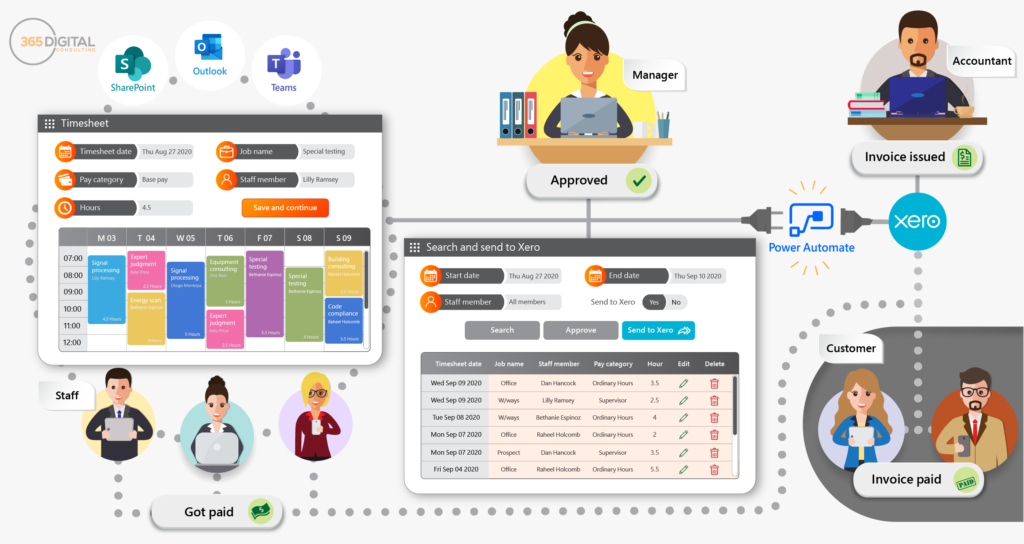
There are two downsides for the out of the shelves timesheet systems in the market. The first one is that many of them lack approval process or have non-flexible approval process with a fixed manager which is not well-suited for many corporates. Secondly, after submitting working hours, the accountants have to enter all the task durations into the financial system for each staff to calculate their wage.
365 Digital Consulting provides fully custom SharePoint timesheet solutions that have a flexible approval process using Power Automate and can be integrated with popular accounting software such as QuickBooks, Xero, MYOB, and so on. So, after the integration is done, all the approved data will be automatically transferred to the financial system using Power Automate REST API integration. Then the payroll calculator computes and issues monthly clients’ invoices as well as employees’ payroll. It will save a great amount of time by preventing double entries of time log information and minimizing human errors.
365 Digital Consulting also offers SharePoint timesheet reporting using Power BI to enable businesses to acquire data-driven insights and create compelling analytics for professional service companies whose revenue and profitability are tightly dependent on staff timesheet and their productivity.
Benefits of Office 365 timesheet
One of the main benefits of the Office 365 timesheets solution is that they are very budget-friendly especially for businesses who have already purchased the Microsoft Office 365 suite because they do not need to pay for a new app license, they will just leverage a feature they have already paid for. This will prevent purchasing another application license.
Integrating your timesheet solution with the accounting system of your choices such as QuickBooks, Xero, or MYOB will allow you to keep using your existing accounting software but also benefit from less manual data entry and minimize human error while automation and workflow take care of repetitive tasks.
After automating the process of invoice generation and staff payroll calculation, you will be relieved of all the paperwork and manual entries by increasing staff productivity in a hassle-free manner using just one centralized platform to keep all of your data.
Furthermore, Office 365 timesheet solutions bring transparency to organizations by providing a robust reporting feature to enable managers to monitor employee performance appraisals.
Last but not least, by utilizing SharePoint time-tracking solutions you can always make sure all your data is safe from getting compromised with the high-end privacy and data security.









