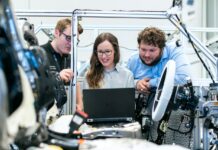When you purchase a new computer, it most likely comes from the factory with the main hard drive as one large drive. On most PCs this is the C drive, and the majority of home computer users use this partition basis. While this works perfectly fine in most cases, and most people don’t have any problems with this configuration, it’s not the most efficient way to organize files.
Organize Your Hard Drive With Partitions
Few home computer users realize it is possible to further segment the C drive into additional sections, known as partitions. Each partition operates as its own entity, much like any additional drives on your machine. Rather than storing all of your data and applications in one place, which creates the potential for disaster if something happens to that drive, partitions allow you to store data, applications and your operating system each in their own “buckets,” reducing the likelihood you will lose everything if things go wrong.
How Partitions Work
To understand how partitions work, imagine a large office space, where everyone from the CEO to the mail clerk is trying to get their work done. While everyone from every department tries to stay in their specific area, as the company grows the room becomes more crowded and chaotic, making it difficult for everyone to get their job done. Now imagine the space floods, damaging everything. It will take weeks to clean up the mess. In the meantime, no one can get any work done. Consequentially, the company suffers a huge loss.
Now consider your C drive is that office space. It has plenty of capacity, but as you add data, it has a hard time working efficiently. If something goes wrong – a virus, a physical equipment failure, etc. – you could lose everything in a matter of seconds.
Partitioning is much like adding private offices or cubicles to your hard drive, only except for putting the CEO in the corner office and the mail clerk in the basement, you relegate your operating system to one area, your applications to and your data to another. You can add as many partitions as you need, even going so far as to include one for photos, one for documents, and so on.

The advantage to using partitions is if something happens to a particular partition’s index file — the file tells the computer where to find a specific piece of data — you won’t automatically lose access to the data contained on the other partitions, as you would if you kept everything in the same partition. If everything is in one place, and the index file fails, you will have to use file recovery software (watch this video to discover Recover My Files v5 and see how such a program works) to retrieve your documents.
Benefits of Partitioning
Organize Your Hard Drive With PartitionsNot only does partitioning your hard drive make it easier to protect your files against data loss, it also makes backing up your data easier and more efficient. A full system backup can take hours and uses a great deal of your machine’s processing capabilities, as it is creating a second copy of the entire operating system and applications as well as saving your data. With a partitioned drive, you can easily specify the specific areas that should be saved in each backup, saving time and space.
Creating an emergency partition can also help you keep your computer out of the junk heap if something goes wrong. An emergency partition includes a minimally featured version of the operating system and diagnostic tools, which can help you (or a professional) pinpoint the problem and restore your machine.
How to Partition
There are a number of software programs available that can help the average computer user successfully partition their drives and maximize their efficiency. However, novice computer users may feel more comfortable getting professional help— or at least the advice of a computer savvy friend or family member — to help them correctly partition their drives. Incorrect partitioning is one of the most common causes of data loss, and while that data can usually be recovered, losing data for even a short time is stressful.
If you are going to attempt partitioning on your own, make a full backup of your system before starting. That way, if something goes wrong, you can completely restore your computer’s hard drive. However, when done correctly, partitioning provides a little extra peace of mind and helps your machine operate as efficiently as possible.
Read More : science club names